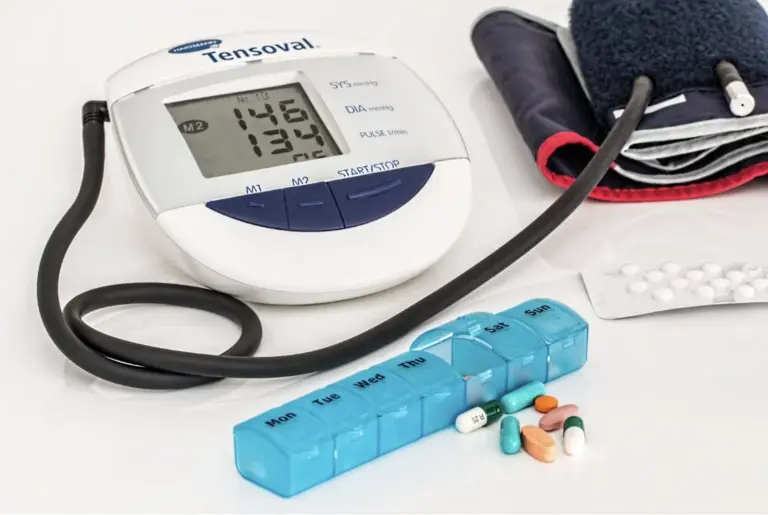Disclaimer
The information contained in this article is to educate, spread awareness in relation to hypertension and other diseases to the public at large. The contents of this article are created and developed by BPinControl.in through its authors, which has necessary, authorisations, license, approvals, permits etc to allow usage of this articles on The Website. The views and opinions expressed in this article are views, opinions of the respective authors and are independently endorsed by doctors. Although great care has been taken in compiling and checking the information in this article, The Website shall not be responsible, or in any way liable for any errors, omissions or inaccuracies in this article whether arising from negligence or otherwise, or for any consequences arising therefrom. The content of this article is not a substitute for any medical advice. The Website shall not be held responsible or liable for any consequence arising out of reliance on the information provided in the article.